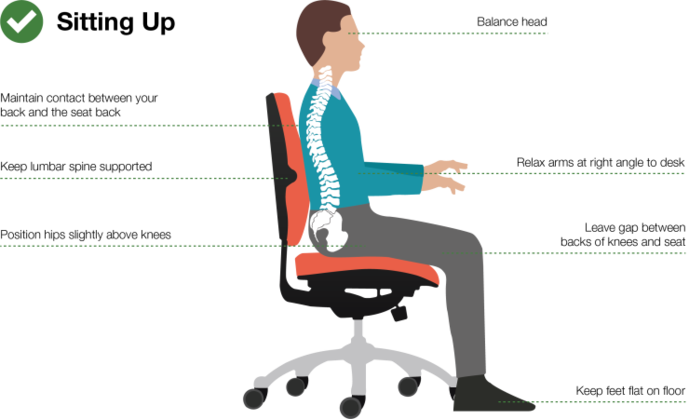Sitting Posture & Why It Matters

The majority of Americans report working at a desk for their job and up to 86% of people sit at a desk for up to 8 hours a day. Now as students are returning to school, even more people will be required to stay seated for extended periods of time, so it is time to talk about the importance of posture! This is very popular topic - people always tell you to sit up straight or stand up tall but why? Why is it important to have good posture and what does it do for the body? We will dig deeper into how poor posture affects the body over time, how to appropriately adjust your posture to be in a neutral position and how to adjust the ergonomic set-up (relating to or designed for efficiency and comfort in the working environment) to help support the natural curves of your spine and improve comfort with sitting for prolonged periods of time.
What is poor posture?
Understanding what poor posture is can help improve awareness of when we find ourselves having poor posture. This may be different for some people, but the majority of people who work at desks may find themselves slouched down in their chair with their shoulders rounded forward towards the computer and with the head/neck completely in front of their body with a slight bit of extension at than end so they can see the computer screen. It most probably looks something like the image below.

Being in this slouched position for extended periods of time can be destructive towards the body, causing pain and lasting deficits which can lead to other injuries. For instance, say an individual stays in a similar posture like the one displayed for 40 hours a week. The muscles in the front of the shoulders will become tight and short, and the muscles between the shoulder blades will become long and weak. When the shoulder blades are that far forward for prolonged periods of time, this directly impacts shoulder mobility and mechanics, making injuries more likely. People can also develop significant low back pain and hip pain as a result of this position mainly because gravity has the more impact on the spine when it is curved and not aligned with gravity.
Think about the spine as bricks in a building (I recognize that it's not a perfect analogy because the spine naturally has curves). If the bricks in a building are not stacked appropriately one on top of the other then the structure will be unstable, requiring extra support. The “extra support” within our bodies often come from our soft tissues (i.e. muscles, tendons, and ligaments). Over time with continued stress, these tissues can break down, leading to pain and discomfort. Having good posture can allow the body to rely on the bony structure of the skeleton for support and less on the soft tissues that wear down over time.
How to achieve good posture
The first adjustment that one can make when they are sitting unsupported is to sit on the pelvic floor. The pelvic floor is the natural cushion of our bottom right in front of our sit bones. Often when we are sitting, we tend to roll our pelvis back over our sit bones which places the low back in excessive flexion. When we sit, we want to roll our pelvis so we are sitting on the area just in front of our sit bones - this allows us to stack our rib cage directly over our pelvis, placing the spine in more of a neutral alignment with gravity and taking stress off of the spine. Once the pelvis and rib cage are stacked, the shoulders and neck position need to be adjusted. The shoulder blades need to be adjusted down and back to give space for the shoulder joints and open up the chest. Last, the head needs to be brought up with the chin tucked to help bring the neck into a neutral position over the rest of the spine. Once a neutral postural position is found, a little bit of tightening of the abdominal muscles can help maintain this position. This is called active unsupported sitting, which should look something like this.

Supported sitting
How can the desk be adjusted to accommodate for these postural changes so we don’t have to hold ourselves up like this the whole day while working? It is important to have appropriate supports that accommodate for the natural curves of our spine and allow us to maintain neutral postural alignment as discussed earlier. The first thing to do is adjust the chair so that the feet are flat on the ground and the knees are just below the hips. This allows the individual to sit on the pelvic floor and attain a neutral spinal position. The next is to add support for the low back to allow for a more upright position and help prevent slouching. This could be done with a lumbar pillow or even a towel roll. Supporting arms so that the elbows make a 90 degree angle allow the shoulder blades to sit down and back, helping to take a significant amount of pressure off of the head and neck. This can be achieved by adjusting the keyboard so that the individual does not have to reach to get their hands on the keyboard, causing the shoulder blades to round forward. Lastly, adjusting the height of the computer screen so that it is just below eye level can help keep the neck in an upright position and prevent the individual from leaning forward. A good ergonomic set-up is really important to help prevent having discomfort and pain with prolonged sitting and be able to focus on the work that needs to be done.